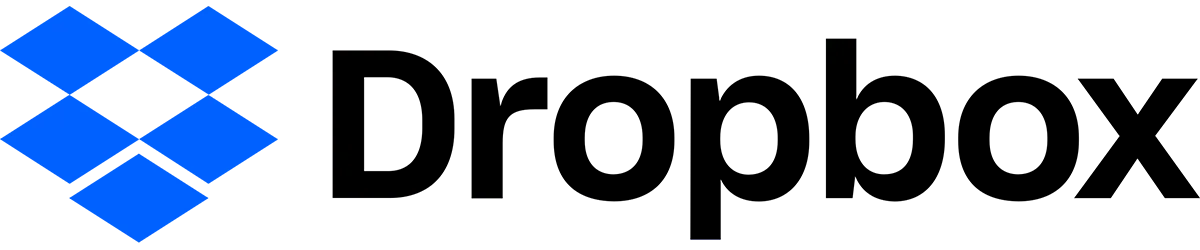How to Prepare Your Track for Mixing
Export Stems from Zero
All stems should start at the same point (bar 1 / 0:00) so everything lines up correctly in the session.
Consolidate & Bounce Clean Audio
No clipped regions, fades, or missing pieces. Bounce each track as a continuous audio file.
Label Tracks Clearly
Use names like LeadVox_Main, Gtr_RhythmL, 808, SnareVerb instead of “Audio_01” or “Track 5.”
Organize by Type
Group stems logically (Vocals, Drums, Instruments, FX, etc.) so they’re easy to navigate.
Remove Processing Unless It’s Essential
Turn off unnecessary EQs, compressors, reverbs, and limiters.
Keep effects that are integral to the sound (e.g., creative delays, guitar pedals, sound design elements).
Check Levels
Avoid clipping. Leave some headroom (around -6 dB is perfect).
Export in High Quality
WAV or AIFF, 24-bit, 44.1kHz (or higher if your session is in 48kHz/96kHz).
Include Reference Mix
Send your rough mix so I can understand your vision, balance, and vibe.
Zip & Share
Place all stems in one folder, zip it, and send via WeTransfer, Dropbox, or Google Drive.